This post contains affiliate links – click here to read my full disclosure.
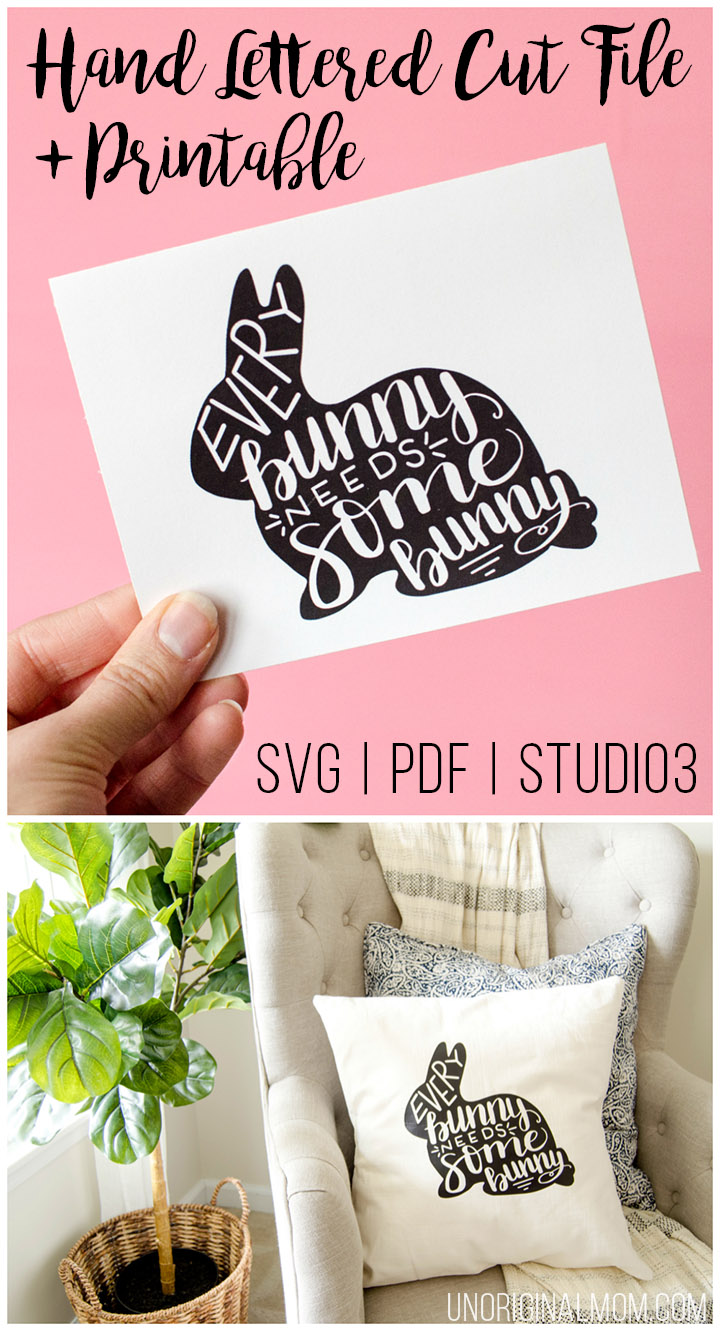
You guys, my life has been changed. Okay, I realize that’s a little dramatic, but honestly…I don’t think my crafting life has been transformed this much since I got my Silhouette. I’m talking about my new “toys” that I got this past weekend – a 10.5″ iPad Pro, Apple Pencil, and the Procreate App. I have been messing around with hand lettering for a little over a year now, and while I am still very much a beginner as far as skills go, I do know the basics. The iPad Pro + Apple Pencil + Procreate trio is by far and away the industry standard for digital artists and letterers, so of course I’ve been wanting them for a while…and although the price tag is steep, the quality is unmatched. I finally decided (er, convinced my husband) to take the plunge and buy them! I’ve only had my iPad for a few days but I am obsessed!!

Rather than *tell* you all the things I can do with it, I figured I’d just show you! This project is part of the reason why I am so excited about my iPad. I bought this bunny from the Target dollar spot a few weeks ago and it was begging for some vinyl, so I snapped a photo of it, loaded it into Procreate, and traced the outline.

Then I doodled around for quite a while until I came up with a design I liked using the cute little quote, “every bunny needs some-bunny.”
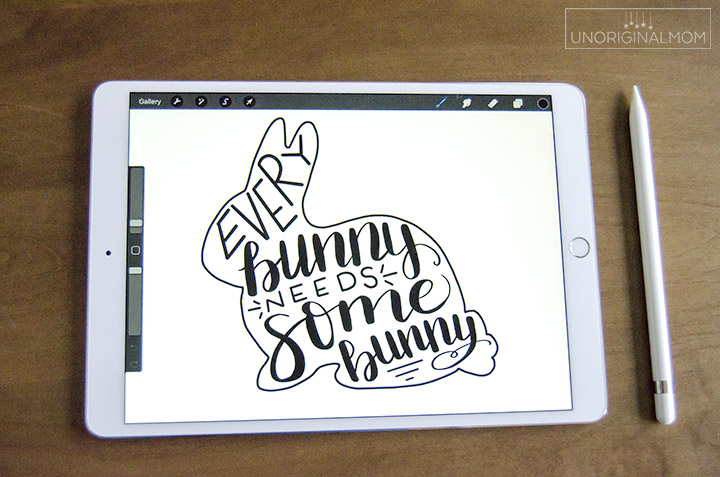
After exporting my drawing as a PNG, I loaded it into Silhouette Studio where I used the “trace” function to create cut lines, cut the design out of vinyl, and transferred it to the surface. No more plain boring bunny!


But I couldn’t stop there…I took my little doodle and cut it out of black heat transfer vinyl to add to a pillow cover. This time I weeded out the letters. I think I love this design even more in black and white!

Finally, I didn’t want the non-craft-cutting-machine crowd to feel left out, so I made it into a printable, too. Isn’t it cute as a little note card? It would be so fun to use to send some Easter happy-mail to friends and family! Or you could put it in a frame for some quick-and-easy spring decor. (I’ve got 4×6 and 5×7 options below.)

Now do you understand why I’m so excited about my new toys? So many creative possibilities! Plus I can practice my drawing and lettering without wasting tons of paper.

FREE DOWNLOADS – PRINTABLES & SVG
Okay, on to the freebies ;-) I’ve added both the .studio cut file AND an SVG file to my Silhouette Library, which you can access via the form below. If you want the printables, here are a few different versions (all in PDF format, no resizing necessary):
Every Bunny Needs Some Bunny – 4×6″ printable
Every Bunny Needs Some Bunny – 5×7″ printable
Every Bunny Needs Some Bunny – A2 sized notecard printable
(Note: these printables and this design are for personal use only!)
DOWNLOAD THE FREE SVG BY SUBSCRIBING IN THE BOX BELOW:
Subscribe to unOriginal Mom via email and get instant access to my library of FREE Silhouette Studio & SVG cut files - exclusively for email subscribers. Plus there's a new file added every month!
Now the biggest question is…what to design next? :-)

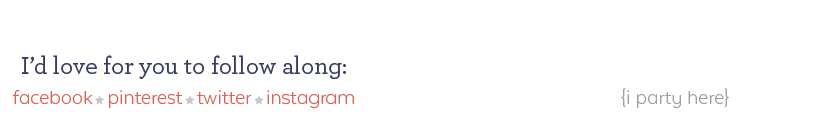
Subscribe to unOriginal Mom via email and get instant access to my library of FREE Silhouette Studio & SVG cut files - exclusively for email subscribers. Plus there's a new file added every month!













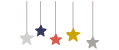
Getting new gadgets to work with is always fun and exciting. Thank you for sharing your creativity. This bunny is sooo cute!!
Thanks Natasha!! :-)
[…] Unoriginal Mom […]
Wow, it’s amazing to see how technology can enhance creativity! Your journey with the iPad Pro, Apple Pencil, and Procreate sounds exciting. The bunny project turned out so cute and versatile – from vinyl to a pillow cover and even a printable note card! Your enthusiasm is contagious, and it’s inspiring to see how these tools have sparked your creativity. Looking forward to seeing more of your creations!
Wow, your new iPad Pro setup sounds amazing! I love how you used it to transform that dollar spot bunny. Your hand lettering skills are already great, and this combo will surely take them to the next level. Can’t wait to see more projects!