Use your Silhouette or Cricut to create a fun unicorn coloring shirt with heat transfer vinyl – and if they use washable markers, they can color it again and again!

You’re in for a treat today…Felicita from Casa Moncada is here to share a fun Silhouette project tutorial with you! I love this Unicorn Coloring Shirt she came up with, and I know once my daughter sees it she’s going to want me to make one for her too. (It turned out to be “unicorn week” on the blog, since I shared her DIY Unicorn Hoodie Costume a few days ago!) This is a brilliant idea you can use with any kind of character or design your kiddos are into. -Meredith
*************************************************
Unicorns have taken over everything and I’m ok with that! Who’s with me? The one thing my daughter has requested is a unicorn coloring shirt. Well, this mama made her wish come true with this unicorn coloring shirt. The unicorn design is from the Silhouette Studio Store.
I think these Kids Coloring Shirts would be perfect for an art party. Wouldn’t it make a great birthday party favor or as an activity to do during the party? It can be personalized with each child’s name. The unicorn design is what my daughter wanted but the possibilities are endless with other coloring designs, like mermaids, dinosaurs, owls, ladybugs, or even their favorite characters.

Insert image “DIY Kids Coloring shirt using silhouette Cameo”
DIY Kids Unicorn Coloring Shirt
Supplies needed to make DIY Kids Unicorn Coloring Shirt:
This post contains affiliate links – click here to read my full disclosure
- Silhouette Cameo
- Black Heat Transfer Vinyl (HTV)
- Silhouette Studio Design ID #171793
- Kid’s t-shirt
- Cricut EasyPress or Iron
- Weeding tools

Directions:
Open the unicorn design in Silhouette Studio. Size the image to what you need based on the shirt. I made it big enough so it takes up a good portion of the tee. I left the design as is but if you want to remove some elements you can. Simply ungroup the design and delete whatever you don’t want. (Optional – Add a name to the design by going to the Text tool)
Since we are using Heat transfer vinyl, we must mirror the image. You do this by right-clicking on your mouse and selecting “flip horizontally”.
If you are happy with the design, go to the cutting screen to adjust your setting. Select the cut material to Heat Transfer – smooth, if that is the material you are using. Send to cut.

Weed the design using your weeding tools. Position the design on the t-shirt where you want it. Using the Cricut EasyPress or iron, carefully press the design to the shirt. Place a Teflon sheet or cloth to protect the shirt.

Carefully remove the clear backing. The unicorn kids coloring shirt is all ready to be enjoyed by your little one.

The shirts look so cute! It could totally be worn just like that – with no coloring. Give your child some washable markers and let them get to work. The best part is that it can be colored again and again by just washing it.

The project is so easy to make that I’ll create a few more coloring shirts for my kids. You can easily search coloring pages on the internet to get other designs. There are tons of free unicorn coloring sheets or other designs your kids may want. If you are using these as birthday favors, you can get designs that go with the theme of the party.
What coloring design t-shirt would your child want?


Felicita Moncada lives in South Florida with her husband, two kids, and German Shepherd pup Roxy. She runs a lifestyle blog called Casa Moncada featuring DIY/Craft projects, easy recipes (her favorite kind of recipes!), and shares her family’s adventures. She loves creating something every chance (usually using the Silhouette Cameo) but also enjoys a good book and some reality TV.
Follow along with Felicita’s creative ideas!
Blog | Instagram | Facebook | Twitter | Pinterest
*************************************************

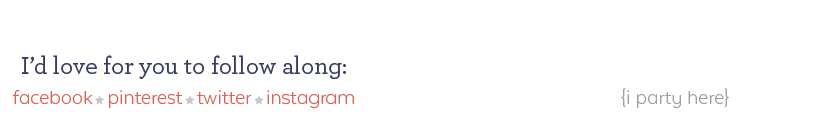
Subscribe to unOriginal Mom via email and get instant access to my library of FREE Silhouette Studio & SVG cut files - exclusively for email subscribers. Plus there's a new file added every month!














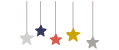
What a great concept! Kids may express their creativity and create a personalized item of apparel with the unicorn coloring shirt. Ideal as a rainy-day activity or for gatherings! My child will adore this, so I can’t wait to give it a try!
These shirts are popular with Sprunki Retake children, allowing them to personalize their clothing.
These shirts are popular with Sprunki Retake children, allowing them to personalize their clothing.
What a creative idea! Love how kids can color the unicorn shirt again and again. Perfect for parties. Can’t wait to try it! 🌈