— DIY Boarding Pass Invitations for my little sister’s bridal shower, created with my Silhouette. Perfect for a world traveler. Includes a free cut file for the boarding pass and envelope! —
My little sister is getting married! She and her fiancé are tying the knot this August…and since I got married before the days of Pinterest, I’m living vicariously through her a bit by helping her DIY some elements for her wedding. Needless to say, this is the first of many wedding-related posts you’ll see on unOriginal Mom in the coming months!
I am hosting a bridal shower for Margaret in a few weeks, and deciding on a theme was really a no brainer. I know that travel theme anything is really “in” right now…but my sister is quite an accomplished traveler, so if anyone is deserving of this theme, it’s her! No, seriously – she’s been to 6 continents. Her travelogue includes a concert tour of Italy, France, and Switzerland, an internship in India, a study abroad in Australia, boarding with a family in Spain, a mission trip to Ecuador, a trip to Morocco, a conference in Italy, a visit to Chile…and I’m sure I’m missing a few trips. And that doesn’t even include domestic travel. Whew.

So I knew from the get-go I wanted to create a lovely “vintage travel” theme for her shower, beginning with the invitations. I scoured Pinterest for invitation ideas and settled on a boarding pass style, modeled almost exclusively after this version. I used Photoshop to create the image for the invitation. (Names and addresses have been changed.)
After creating the image in Photoshop, I used the “print and cut” method on my Silhouette to cut them in the shape of a boarding pass – it was pretty simple! I opened my image (I’d saved it as a PNG) in Silhouette Studio. Then I created the boarding pass shape by welding together 3 rounded rectangles.
I added colored dotted lines to look like perforations on either end of the boarding pass – but I set them to “no cut” since I didn’t want actual perforations on the invite.
Then I added registration marks and was able to fit two invitations on each page.
Because I wanted high quality prints, I paused at this point and saved the file as a PDF to have printed at a print shop on white card stock. (See how to do that in this post.) Then I brought the copies back home and cut them out, one sheet at a time!
I wanted to complete the look by making a boarding pass envelope, which I squeezed onto an 8.5×11″ piece of card stock so I could cut it with my Silhouette Portrait.
Since I created the cut files myself, I am happy to share them with you! Please note that these are cut files for a Silhouette Cameo or Portrait, and you can only use these files with Silhouette Studio. Download the boarding pass invitation HERE, and the envelope cut file HERE.
Fine print: This design is for personal use only. I’d love for you to follow me via Facebook, Pinterest, or Instagram in exchange for the download…of course, it’s not mandatory, but very much appreciated!
As I mentioned, I created the image in Photoshop, so I can’t really share an editable version with you here…but if you’d like to make your own, you can find the free map background here. The fonts I used were Traveling Typewriter, Ginette, (both free) and Vladmir Script (paid).
I’ve got a few more fun things up my sleeve for this shower, but I don’t want to give anything away until after it’s over…so stay tuned next month for more details from Margaret’s travel themed bridal shower!
UPDATE: view all the shower and wedding elements in the gallery below!
Margaret’s Vintage Travel Bridal Shower & Woodland Wedding!

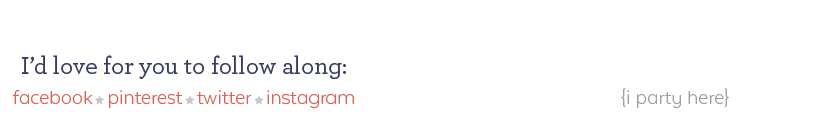
Get your copy of my FREE meal planning binder!

Sign up to get a free copy of my meal planning system - an 11 page printable meal planning binder, complete with a pantry inventory, shopping list, and more to help get on top of your menu each week!

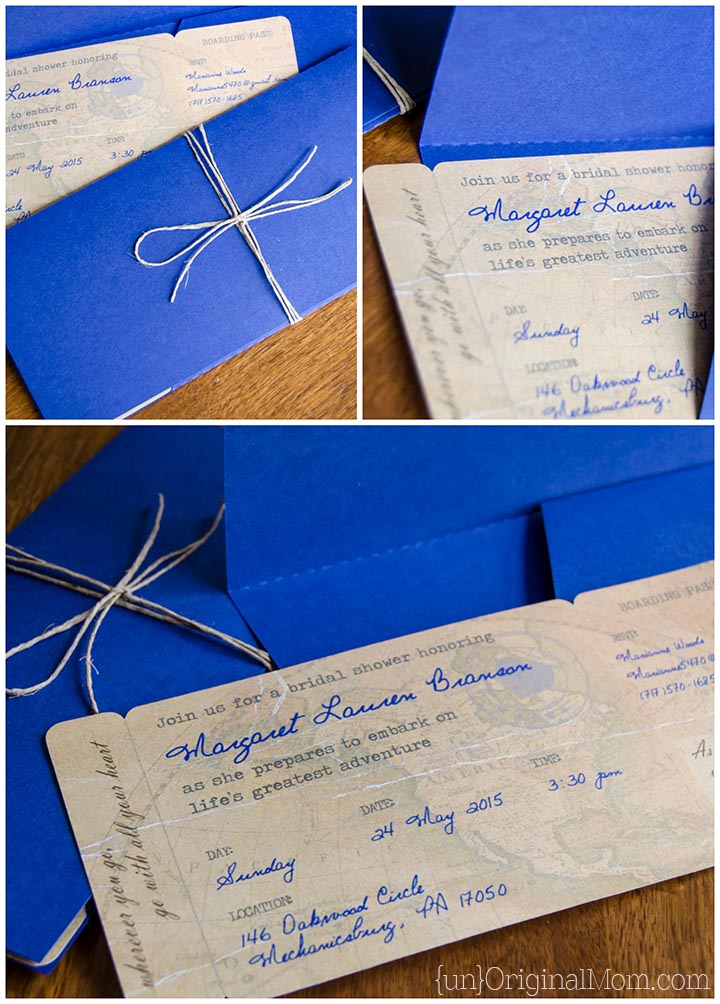


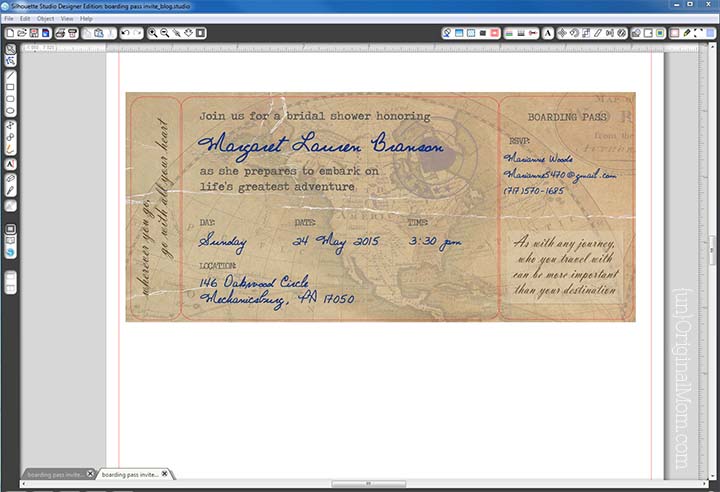
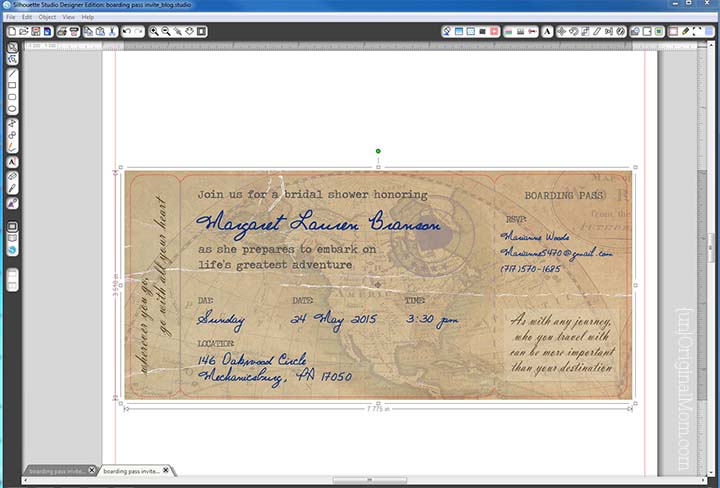
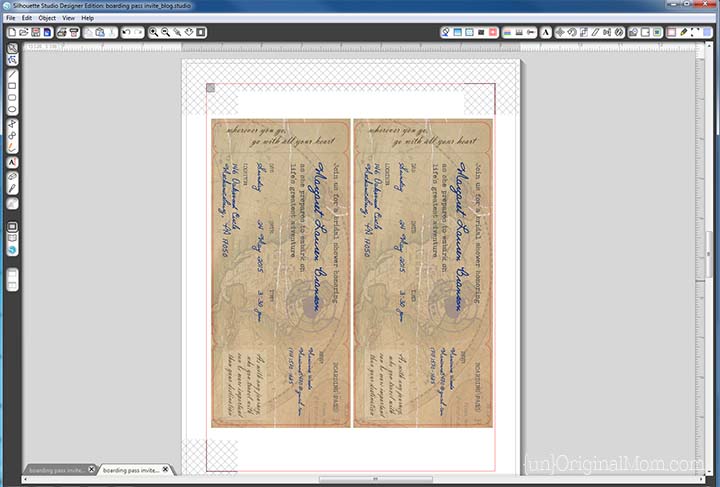

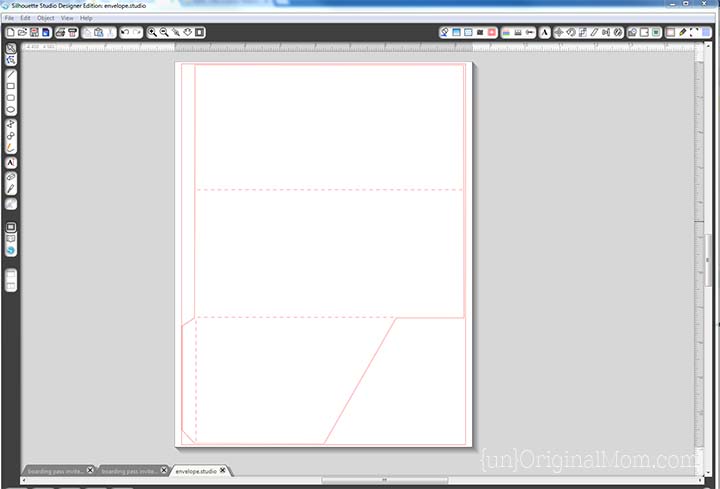

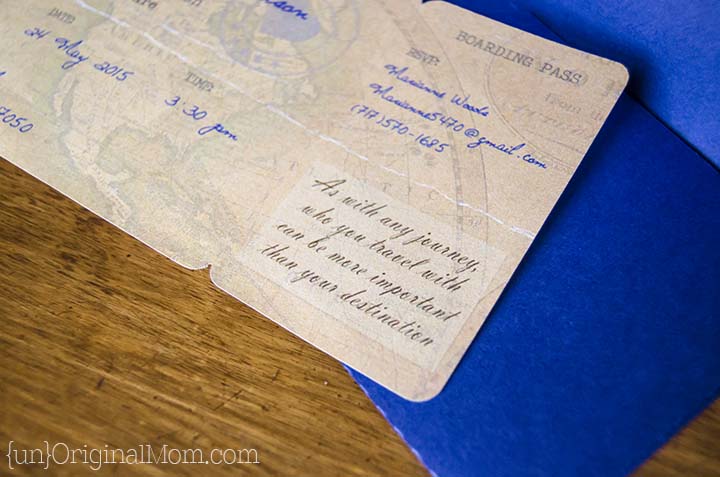
 Details from a Woodland Wedding
Details from a Woodland Wedding
 Burlap Wrapped Votives
Burlap Wrapped Votives
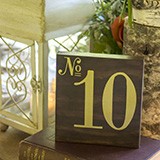 DIY Wood Table Numbers
DIY Wood Table Numbers
 DIY Boarding Pass Bridal Shower Invitations
DIY Boarding Pass Bridal Shower Invitations
 Map paper strip heart tutorial
Map paper strip heart tutorial
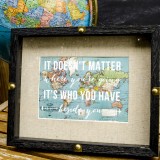 Map Themed Decor with your Silhouette
Map Themed Decor with your Silhouette
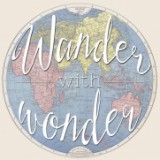 Free Printable Travel Quotes
Free Printable Travel Quotes
 He Said She Said Shower Game Printable
He Said She Said Shower Game Printable
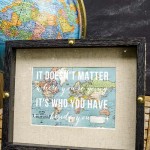

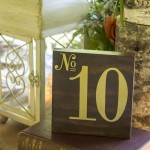









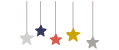
Hello, my name is Rae and I’m throwing my parents a Surprise 25th Anniversary Party before they go on their Anniversary cruise to Alaska, they’re trip they’ve been waiting for. And I absolutely love this invitation style but wasn’t sure where I could get it or make it till I found your site. I was wondering, I don’t have the my Silhouette program and honestly have never heard of it so I have no idea how to use it haha. So what do you recommend for me to do, do you make them personalized or make a personalized electronic format for people by chance?? Then I could just print it out on card stock paper… just an idea, I thought I’d ask. Please let me know, Thank you!!
Rae
Hi Rae, how sweet of you to throw this party for your parents! I’m sure they will love it! I made these invitations using my Silhouette cutting machine, so if you don’t have one, Silhouette Studio (the program I used) definitely won’t work for you! You could still design something similar to this and just print it on card stock, and even cut it by hand if you’d like. I have dreams of selling digital copies of things like this on an Etsy shop someday…but with a 4 month old and a 3 year old that’s not going to happen any time soon :-) There are several places out there that have printable PDF boarding pass templates that don’t require a Silhouette, you may be able to find and use one of those!
I forgot to mention that this is a Surprise Anniversary Party for my parents! Sorry about that. Thanks again!
Thank you so much for replying back to me! I hope they do too, I’ve been looking all over for invites like this and have found some but they’re either hand made with a program I don’t have or they’re not in template form. :( I wish you were able to sell digital copies too!! Haha! I will try to look at some other ones and see what I can find I suppose. I wish I could pay for you to make a template for me and email it to me or print em out and pay for the supplies lol!! Well I shall see what I can come up with, Thank you so much for letting me know!
Rae
Try looking on Etsy, too, there are lots of similar boarding pass type invitations that people will sell you :-)
How incredibly clever! I never would have thought to make an invitation look like a boarding pass! It’s so much nicer than the standard ones in the store.
Thanks Christine! It was great to be able to “set the tone” of the shower from the invitations!
I tried downloading the boarding pass invites and envelopes but it wont open up for some reason… Is there anyway I could get those. Possible email..
Thanks
Hi Connie, are you using these with a Silhouette machine? The file is only for use with Silhouette Studio. If they’re not working in Silhouette Studio let me know and I will try to help you troubleshoot it!
I don’t have a Silhouette Studio. Trying to do it the old fashion way.
Wonderful job! The colors and design are beautiful. Would you happen to have these templates in jpeg, pdf, or svg? I have a different machine.
Thanks so much Trashonda! I’m sorry, I only have the cut file in Silhouette Studio…but I did link to the map background and the fonts I used in the post above, so you could recreate it yourself!
Could I pay you to make these for me? I have tried with my Cricut machine and just can not get it the way I want.
Hi Rebecca, I’m sorry, I don’t even have enough time in the day to do my own projects, haha…so at this time I don’t offer any items for sale. You might be able to find something on Etsy, though!
I know what you mean about time. I would check etsy, I just really wanted these. Thanks.
Love this idea. What is the dimension of the ticket you created in photoshop?